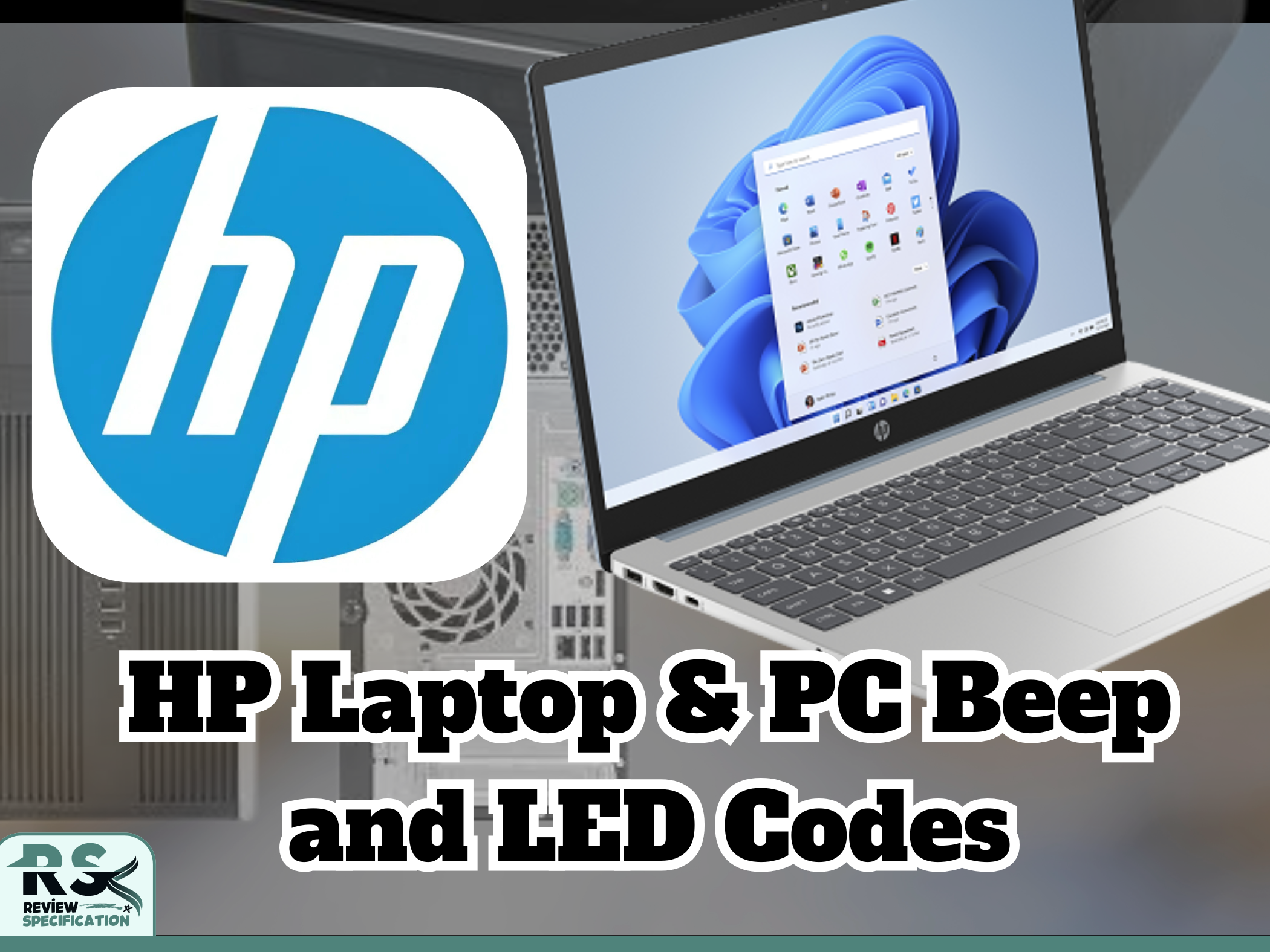
HP Laptop & PC Beep and LED Codes: Definitive Guide to Fixing Hardware Problems
When your HP desktop or laptop computer won’t boot correctly, it typically reports the issue through beep codes and LED flash codes. These are included in the POST (Power-On Self-Test) routine, which is executed each time the system is powered on. Knowledge of the HP beep and LED codes is essential for successful hardware diagnosis and prompt repairs.
In this comprehensive tutorial, we will decompose what every beep and flash of the LED codes, how to troubleshoot according to these signals, and where to search for additional guidance. Whether you are an IT specialist or just a common user, this tutorial will assist you in understanding your HP device alarm signals.
🔊What Are HP Beep Codes?
Beep codes are audio tones generated by the system speaker during POST. If your HP computer senses that a piece of hardware has failed, it makes a series of beeps that identify which piece of hardware might be failing.
Common HP Laptop Beep Codes and Meanings:
| Beep Code | Description |
|---|---|
| 1 Short Beep | System board issue |
| 2 Short Beeps | BIOS corruption or ROM error |
| 3 Short Beeps | Memory (RAM) failure |
| 4 Short Beeps | System timer or clock error |
| 5 Short Beeps | Processor (CPU) issue |
| 6 Short Beeps | Video card or chipset error |
| 7 Short Beeps | General system board failure |
| 8 Short Beeps | Memory error detected by BIOS |
| Continuous Beeping | Likely a critical memory or motherboard failure |
HP Desktop Beep Codes:
| Beep Code | Description |
|---|---|
| 1 Beep | CPU error |
| 2 Beeps | BIOS firmware corruption |
| 3 Beeps | Memory module failure |
| 4 Beeps | Graphics card or controller error |
| 5 Beeps | General motherboard failure |
| 6 Beeps | Chipset or motherboard failure |
| 7 Beeps | Graphics card malfunction |
| 8 Beeps | CPU failure |

💡What Are HP LED Blink Codes
LED blink codes are display signs, often presented through the Caps Lock or Num Lock LED of HP laptops. LED lights will flash a specific pattern to inform the user of what type of error the system is experiencing.
LED Blink Codes for HP Laptops:
| LED Blinks | Error Type |
|---|---|
| 1 Blink | CPU not functional |
| 2 Blinks | BIOS corruption |
| 3 Blinks | RAM failure |
| 4 Blinks | Graphics controller error |
| 5 Blinks | System board failure |
| 6 Blinks | BIOS authentication error |
LED/Beep Codes for HP Desktops:
| Blinks/Beep | Hardware Issue |
|---|---|
| 1 Blink/Beep | CPU error |
| 2 Blinks/Beep | BIOS corruption or failure |
| 3 Blinks/Beep | Memory error |
| 4 Blinks/Beep | Graphics issue |
| 5 Blinks/Beep | Motherboard failure |
| 6 Blinks/Beep | Chipset/system board failure |
| 7 Blinks/Beep | Dedicated GPU failure |
| 8 Blinks/Beep | CPU malfunction |
🔍HP Beep and LED Codes Meaning
- Beep Codes: Shown by the onboard speaker for hardware’s critical failure where the system will not boot.
- LED Blink Codes: Typically shown by Caps Lock or Num Lock LEDs. For each pattern (number of blinks), there is some sort of error.
Both codes become handy while troubleshooting what is occurring with your HP laptop or PC, particularly in case the display is black or just won’t function.
🛠️HP Beep and LED Code Troubleshooting
- Refer to Manual: Go through your HP device user manual or search the official HP support site for code-based repairs.
- Reseat Components: Switch off and power on hardware such as RAM, GPU, or hard drives so that they will seat correctly in.
- Do a Hard Reset: Disconnect all peripherals, take out the battery (if there is one), and press the power button for 15 seconds.
- Exchange Defective Parts: If the diagnosis indicates a defective CPU, memory stick, or motherboard, get it professionally replaced or repaired.
- Use HP Diagnostics Tools: HP offers pre-installed and downloadable diagnostic software that can potentially verify the issue.
⭐HP Laptop & PC Beep and LED Codes Diagnostics Features
- Instant Error Reporting: Notifies the user of system failure prior to OS booting.
- Component-Level Information: Fixes CPU, GPU, RAM, BIOS, etc., errors at a component level.
- User Friendly: Easy to understand while cross-referencing formal documentation.
- Free Diagnostic Feature: No external tool needed—listen or watch for LED activity.
✅ Pros and Cons
Pros:
-
Fast Diagnostics: Immediate indication of hardware issues.
-
No Tools Needed: Built-in alert system for quick troubleshooting.
-
Free and Accessible: No cost involved in basic diagnostics.
-
Preventive Maintenance: Early warnings help prevent major damage.
Cons:
-
Model-Specific Codes: Variations exist across HP models.
-
Limited to Hardware: Doesn’t diagnose software or OS issues.
-
May Require Expertise: Interpreting some codes might need technical understanding or support.
📊 Specifications Table
| Feature | Description |
|---|---|
| Beep Codes | Audible alerts during startup issues like RAM, CPU, or motherboard failure. |
| LED Blink Codes | Visual signals (LED blinks) indicating hardware malfunctions. |
| Diagnostics Coverage | Useful for detecting hardware faults but not software issues. |
| Access Method | Automatically triggered at boot—interpreted using the support site/manual. |
| Fix Methods | Component reseating, replacement, or service depending on the issue. |
| Model Variation | Code meanings may vary slightly—check model-specific HP documentation. |
| Support Resources | HP’s online support, forums, |
🧠 Final Thoughts
Understanding HP laptop and desktop beep and LED codes is an essential skill for anyone dealing with boot failures or hardware issues. These signals act as early warning systems, helping you pinpoint and resolve problems before they escalate.
To ensure accurate diagnosis and timely repair, always refer to your device’s manual or HP’s official support
Frequently Asked Questions (FAQs) Regarding HP Laptop & PC Beep and LED Codes
Q1: What are HP beep codes and why do they exist?
A1: HP beep codes are sound signals produced in the POST procedure where a hardware issue renders booting impossible. Beeps provide accurate information about problems like RAM, CPU failure, or infected BIOS. Users can easily find out about problematic devices and proceed with the appropriate action without solely depending on visual indications.
Q2: What are HP laptop LED blink codes?
A2: LED blink codes, indicated by the Caps Lock or Num Lock keys, give visual indication of hardware failures while booting. Each group of blinks corresponds to an individual component failure, e.g., memory or system board failure. These codes are useful when the screen does not turn on and there are no other indication messages.
Q3: My HP laptop keeps beeping. What do I do?
A3: Constant beeping is usually a severe hardware issue, usually caused by memory or motherboard failure. Try reseating the RAM and checking internal contacts first. If the issue persists, visit the HP support page for step-by-step instructions based on your laptop model or an expert.
Q4: Is it possible for me to fix HP LED or beep code errors myself?
A4: Yes, beep or LED code problems are largely resolved by resitting devices like RAM, changing the CMOS battery, or hard reset. But if the problem points to main devices such as the CPU, GPU, or system board, then professional replacement or fixing needs to be executed not to worsen the problem.
Q5: Are HP beep and LED codes model-independent?
A5: No, although there are a few beep and LED codes that are common across HP devices, there could be a unique code or interpretation differences for certain models. Always check your device manual or HP’s support site to ensure that you are using the correct diagnostic information for your model.
Q6: How do I interpret HP desktop LED and beep codes?
A6: HP desktop codes usually include a series of beeps and blinking LEDs. Count the blinks or beeps and look at HP’s own official code chart. 3 beeps usually indicate a memory problem, while 5 blinks would indicate a dead motherboard. Go to HP’s official support website to find the appropriate code for your particular hardware failure.
Q7: What do I use to diagnose HP beep and LED code errors?
A7: In addition to built-in diagnostic codes, HP also possesses software such as HP PC Hardware Diagnostics UEFI that you can download on their support website. The software runs comprehensive testing on hardware such as memory, storage, and processor to also detect problems.
Q8: What do I do if I see both beeps and LED flashes simultaneously on my HP device?
A8: Some of the HP hardware utilize both light and sound messages simultaneously to give the same fault. Like, 3 beep and 3 LED flash always mean memory failure. Utilize both for clearer diagnosis, and cross-check by referring to user guide or HP support.
Q9: Do beep and LED codes indicate software defects too?
A9: No. Beep and LED codes are strictly for diagnosing startup hardware failure. They will not reveal any kind of problem regarding Windows, drivers, or software programs. If your computer is able to pass POST but after some time later some problem happens, then it would be a software problem or an operating system problem.


Leave feedback about this