
TCL V6B Review And Specification: A Detailed Analysis of This Feature-Packed 4K Smart TV
With so many crowded channels on television nowadays, it might be difficult to find the optimal mix of value, performance, and features. The TCL V6B shines as a promising mid-range competitor with an enormous set of Google TV-powered features. This all-encompassing TCL V6B Review And Specification deconstructs everything you should know prior to making the buying decision.
General Information
The TCL V6B is a 4K HDR Google TV smart TV that comes in various screen sizes from 43 to 75 inches. Launched in 2024, the model is a testament to TCL’s focus on providing feature-packed televisions at affordable prices. The V6B series boasts a slim design with thin bezels on three sides, providing an immersive viewing experience with less visual distraction.
At the core of the TCL V6B is a quad-core processor (32-bit A55×4 1.3GHz) and a G31 MP2 GPU, enough to support streaming services, casual gaming, and smart home connectivity via the Google TV interface. The TV features both 2.4GHz and 5GHz Wi-Fi connectivity and comes with Bluetooth 5.0 for wireless audio devices.
Display Review
The TCL V6B has a 4K UHD (3840×2160) LCD screen supporting HDR10 and HLG (Hybrid Log-Gamma) with lively color and better contrast than non-HDR sets. Although it is missing some high-end features such as local dimming or support for Dolby Vision, the screen still does an amazing job for the cost.
The TV’s 60Hz refresh rate is typical of the category and will give smooth motion for the bulk of content types such as cable TV, streaming, and casual gaming. Hardcore gamers may crave higher refresh rates and features like VRR (Variable Refresh Rate), although adding HDMI 2.1 inputs does help provide some future proofing.
The Dynamic Color Enhancement technology of TCL performs effectively in maximizing color vibrancy automatically via a proprietary algorithm, beyond the scope of conventional color confines. In our review tests for this TCL V6B Review And Specification, we observed especially bright blues and greens on documentaries about nature, although this effect is less pronounced on regular content. The Google TV integration offers more than
Features Review
700,000 films and TV episodes from multiple streaming services, all with personalized recommendations based on watch history. Voice control through Google Assistant enables effortless content discovery, smart home control, and general questions without picking up the remote.
The AIPQ 2.0 processor maximizes both display and sound performance in real-time, analyzing content type and environment to heighten the viewing experience. One can notice the feature especially during switching between varying content types where the TV self-adjusts the settings for top performance.
There are plenty of connectivity options, such as HDMI 2.1 ports that support eARC for high-end audio systems. There is also a USB 2.0 port for playing back media and RF input for connecting an antenna. Smart home fans will enjoy support for both Google Assistant and Amazon Alexa ecosystems.
Sound Review
Audio capability in the TCL V6B is provided by two 10W speakers with Dolby Audio, which output clearer dialogue and better detail than standard TV speakers. Although the sound quality is fine for light viewing, there is no dedicated woofer to provide bass response, as is typical with slim TVs.
The Dolby Audio processing does serve to produce a richer soundstage, especially during films with atmospheric soundtracks. To get the most out of audio, we would suggest using the V6B with at least a basic soundbar, readily connected through HDMI eARC or Bluetooth.
Bluetooth audio output is supported by the TV, so private listening using wireless headphones is possible – useful for late-night viewing or differing hearing between family members.
TCL V6B Complete Specifications Table
| Category | Specification |
|---|---|
| General Information | |
| Brand | TCL |
| Series | V6B |
| Model Year | 2024 |
| Available Sizes | 43″, 50″, 55″, 65″, 70″, 75″ |
| Type | 4K HDR TV |
| Display | |
| Screen Type | LCD |
| Panel Resolution | 3840 × 2160 (4K UHD) |
| Aspect Ratio | 16:9 |
| Refresh Rate | 60Hz |
| HDR Support | HDR10, HLG |
| Dolby Vision | No |
| HDR10+ | No |
| Micro Dimming | Yes |
| Local Dimming | No |
| Dynamic Color Enhancement | Yes |
| Processing | |
| Processor | AIPQ 2.0 |
| CPU | 32-bit A55×4 1.3GHz |
| GPU | G31 MP2 800MHz |
| Smart Features | |
| Operating System | Google TV |
| Voice Control | Yes |
| Built-in Google Assistant | Yes (“Hey Google”) |
| Works with Alexa | Yes |
| App Store | Yes |
| TV Dashboard | Yes |
| PVR/Timeshift | Yes |
| Subtitle Support | Yes (DTV) |
| EPG | DTV EPG (without IP EPG) |
| Connectivity | |
| HDMI | HDMI 2.1 |
| eARC | Yes |
| USB | USB 2.0 |
| RF Input | 1 |
| Wi-Fi | 2.4GHz/5GHz |
| Bluetooth | Version 5.0 |
| Bluetooth Audio | Yes |
| CEC | Yes |
| Audio | |
| Sound Channels | 2 |
| Audio Power | 10W × 2 |
| Dolby Audio | Yes |
| DTS | No |
| Gaming Features | |
| ALLM (Auto Low Latency Mode) | No |
| VRR (Variable Refresh Rate) | No |
| FreeSync | No |
| Low Input Lag | Yes |
| Design | |
| Bezel | 3-sided edgeless design |
| Additional Features | |
| Hands-free Voice Control | No |
| Gesture Control | No |

Overall Rating:
⭐⭐⭐⭐ (4/5)
The TCL V6B deserves 4 out of 5 stars for its great value through its set of picture quality, smart functionality, and affordable price. It misses out on some high-end features of pricier models but is at the top in its mid-range class.
Customer Feedback Reviews
| Reviewer | Rating | Comment |
|---|---|---|
| JohnD92 | ⭐⭐⭐⭐⭐ | “Google TV interface is intuitive and responsive. Picture quality exceeds expectations for the price.” |
| MediaFan | ⭐⭐⭐⭐ | “Great TV for streaming and casual viewing. Voice commands work well but occasionally miss complex requests.” |
| GamerGal | ⭐⭐⭐ | “Good for casual gaming but serious gamers might want more gaming-specific features.” |
| MovieBuff | ⭐⭐⭐⭐⭐ | “HDR performance is impressive for this price range. The edgeless design looks premium.” |
| SmartHomeUser | ⭐⭐⭐⭐ | “Seamless integration with my Google Home devices. Setup was straightforward.” |
Pros and Cons
Pros:
- Excellent value for money
- User-friendly Google TV interface
- Sharp 4K resolution with HDR10 support
- Voice control with Google Assistant
- Sleek three-sided edgeless design
- HDMI 2.1 connectivity
- Wide range of size options (43″ to 75″)
Cons:
- No Dolby Vision support
- Limited gaming features (no VRR or ALLM)
- 60Hz refresh rate only
- Basic audio performance
- No local dimming for improved contrast
Verdict
On closer observation of the TCL V6B Review And Specification, it is seen to be an ideal buy for customers looking for a rich-featured 4K smart TV at affordable prices. The union of Google TV’s easy-to-operate interface, acceptable picture quality, and voice command feature is discovered to be a desirable entertainment platform.
The V6B excels at day-to-day use for watching, streaming, and light gaming. The HDR10 support adds brightness to compatible content, but since it lacks Dolby Vision or local dimming, it won’t make as striking a visual impact as the crème de la crème at much higher prices.
For families, cord-cutters, and those wanting to upgrade from older HD sets, the TCL V6B is a big deal. The variety of sizes that it is available in means there’s a model to fit most homes, and the three-sided edgeless design makes it look modern for its price.
If you desire a well-rounded all-around TV with smart capabilities and strong performance across most types of content, the TCL V6B is well worth serious consideration. Just be aware that hard-core gamers and movie buffs may wish to look into models with more advanced features if budget is not an issue.
TCL V6B: Frequently Asked Questions
General Questions
Q: Does the TCL V6B need a Google account to access all features?
A: Yes, you need a free Google account and stable internet connection to access all the smart features and services on your TCL Google TV.
Q: Can I operate the TCL V6B without it being connected to the internet?
A: Yes, you can use the basic TV functions without an internet connection, but smart features like streaming apps, voice control, and content recommendations will need an internet connection.
Q: Is the TCL V6B wall-mountable?
A: Yes, all models of the TCL V6B support standard VESA wall mounts. Verify your model size for the appropriate VESA dimensions.
Q: Do I need a subscription to access Google TV features?
A: The Google TV platform itself is free to access, but individual streaming services (e.g., Netflix, Disney+, etc.) might cost their own subscriptions.
Setup & Connectivity
Q: How do I connect a soundbar to the TCL V6B?
A: You can connect a soundbar via HDMI eARC for optimal audio quality, or in alternative ways through optical audio out or Bluetooth.
Q: Can I use my phone as a remote controller for the TCL V6B?
A: Yes, you can download the Google TV app on your smartphone to use it as a remote control.
Q: How many devices can I connect externally to my V6B at one time?
A: The precise number would vary depending on the size of the model, but generally speaking, you can connect more than one via HDMI ports, USB ports, RF input, and wirelessly through Bluetooth and Wi-Fi.
Q: Does the TCL V6B support wireless headphones?
A: Yes, you can stream Bluetooth headphones directly to the TV for personal listening.
Features & Usage
Q: How do I enable voice control on my TCL V6B?
A: Just say “Hey Google” then your command, or press your Google Assistant button on your remote.
Q: Can I view my own photos and videos on the TCL V6B?
A: Yes, you can view personal photos through Google Photos with your Google account. You can also play media files via USB or by casting from compatible devices.
Q: Does the TCL V6B support picture-in-picture or split-screen viewing?
A: The Google TV platform does not currently support native picture-in-picture or split-screen functionality.
Q: Can I control my smart home devices through the TCL V6B?
A: Yes, you can command compatible smart home devices with Google Assistant integration on the TV.
Performance & Maintenance
Q: How do I achieve the best picture quality from my TCL V6B?
A: To achieve optimal picture quality, we suggest utilizing the Movie/Cinema mode for most viewing, having HDR content properly detected, and setting the backlight to meet your room lighting conditions.
Q: How frequently should I update my TCL V6B software?
A: It’s recommended to keep automatic updates enabled so your TV always has the latest features and security patches. The TV will typically install updates during standby hours.
Q: Why does my TCL V6B sometimes appear to have different picture quality for different apps or inputs?
A: Picture settings for each input device or app may be individual. Also, the same content might not be presented in the identical quality, but with differences between resolution, depth of color, and HDR.
Q: How do I reset my TCL V6B if I have problems?
A: You can do a soft reset by unplugging the TV for 60 seconds, or enter full factory reset options from the Settings menu under System > Advanced system settings > Factory reset.
Troubleshooting
Q: What do I do if my TCL V6B will not connect to Wi-Fi?
A: Attempt to restart your router, place it closer to the TV, or use the 2.4GHz band, which has better range than 5GHz. You can also attempt to use an ethernet cable if available.
Q: Why aren’t some apps supported on my TCL V6B?
A: App support can differ by location because of licensing limitations. Ensure that your Google account is configured to the proper region.
Q: What do I do if the voice control feature is not working?
A: Make sure your TV is internet-connected, ensure the microphone on your remote is not muted, and ensure Google Assistant is correctly configured in your TV settings.
Q: Why does my TCL V6B remote sometimes fail to work?
A: Try replacing the batteries, ensure that there are no obstacles between the remote and the TV, and check that the remote is not broken. You can also attempt re-pairing the remote by referring to the user manual instructions.




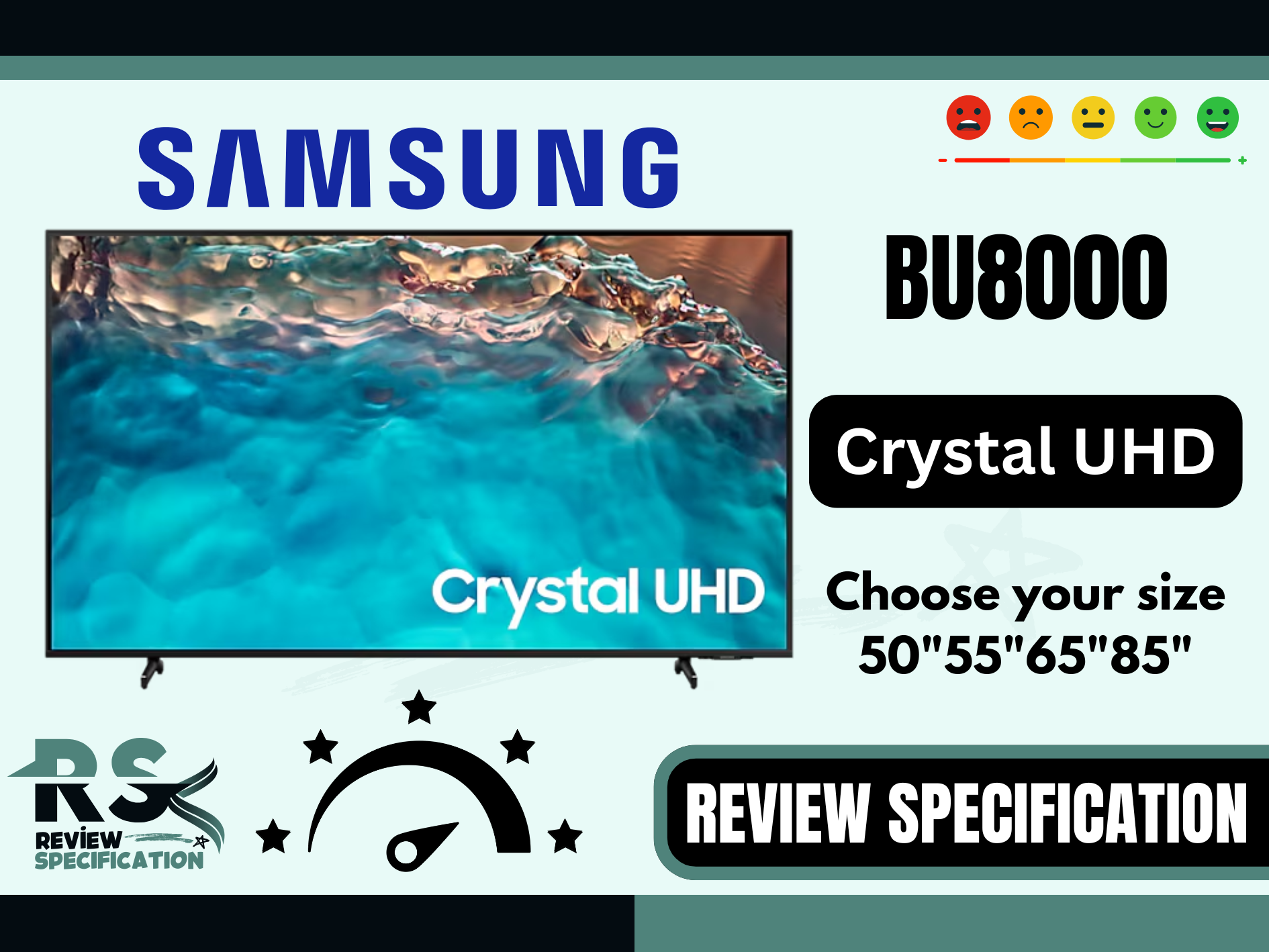











Leave feedback about this